Difference between revisions of "Plan Reviews and ProjectWise - PW2402"
From DelDOT CADD Wiki
| Line 17: | Line 17: | ||
<div class="tab"> | <div class="tab"> | ||
<p>Place all necessary documents for review into the appropriate subfolders under the DelDOT side <b>800 - MILESTONE SUBMITTALS</b> folder structure in <b>ProjectWise</b>.</p> | <p>Place all necessary documents for review into the appropriate subfolders under the DelDOT side <b>800 - MILESTONE SUBMITTALS</b> folder structure in <b>ProjectWise</b>.</p> | ||
<div style="Background-color:#caddcadd;border-color: black;border-width: 2px;border-style: solid;padding: 10px;"> | |||
<b>Important note about plans and previous comments:</b> | |||
<div class="tab"> | |||
<p> | |||
The <i>PDF Plans</i>, when reviewed through Bluebeam, contain the comments inside of them and you should not export the comments out into any other format, including Excel; doing so removes the plan location data from the comments which can lead to confusion. | |||
<span class="tooltip"><span class="justthetip">!</span><span class="tooltiptext"> | |||
While the plan review is active inside of Bluebeam, it is recommended to remove the current set of <i>PDF Plans</i> from the applicable <b>_PLANS</b> folder (ie <b>834_PLANS</b>), as this can cause confusion and users may go to ProjectWise to try to comment on the <i>PDF Plans</i> instead of using the Bluebeam Studio Session.</span></span><br><br> | |||
Once the active plan review is closed, the <i>PDF Plans</i> should be placed back into the applicable <b>_PLANS</b> folder (ie <b>834_PLANS</b>). Note that all comments should be addressed inside of the <i>PDF Plans</i> per [https://deldot.gov/Business/drc/pdfs/projectmanagement/pm_20_001_electronic_plan_review_best_practices.pdf PM_20_001 Electronic Plan Review Best Practices].<br><br> | |||
Reviewers have read access to the <b>800_MILESTONE_SUBMITTALS</b> folder and its sub-folders so they can check responses to their previous comments. | |||
</p> | |||
</div> | |||
</div> | |||
</div> | </div> | ||
Latest revision as of 12:28, 25 March 2024
Introduction
The following workflow shall be utilized when information contained within ProjectWise is to be distributed for review through Bluebeam.
Note: The ProjectWise folder structure and related contents can be found here. The 800_Milestone_SUBMITTALS subfolders are to be utilized for housing all submittal information.
Placement of files: DelDOT Project Managers (Consultant Projects)
The Consultant shall place all necessary documents for review into the appropriate folder(s) under the Consultant’s 800 - MILESTONE SUBMITTALS folder structure in ProjectWise.
The DelDOT Project Manager must copy these documents from the Consultant side over to the DelDOT side. This is necessary as the internal review sections do not have access to the Consultant side. !As a reminder, the DelDOT PM has read access to the entirety of the Consultant work area so it is not necessary to use the 170_FILE_TRANSER folder.
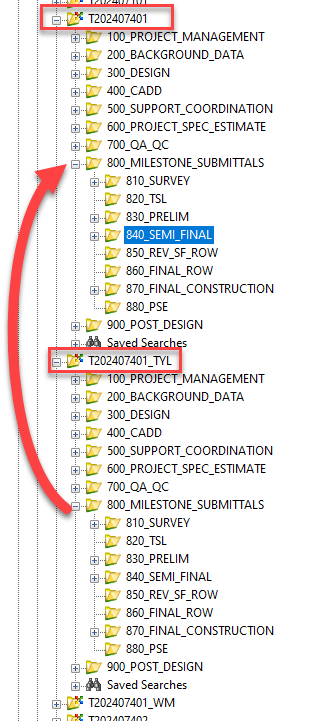
Placement of files: Designers (In-House Projects)
Place all necessary documents for review into the appropriate subfolders under the DelDOT side 800 - MILESTONE SUBMITTALS folder structure in ProjectWise.
Important note about plans and previous comments:
The PDF Plans, when reviewed through Bluebeam, contain the comments inside of them and you should not export the comments out into any other format, including Excel; doing so removes the plan location data from the comments which can lead to confusion.
!
While the plan review is active inside of Bluebeam, it is recommended to remove the current set of PDF Plans from the applicable _PLANS folder (ie 834_PLANS), as this can cause confusion and users may go to ProjectWise to try to comment on the PDF Plans instead of using the Bluebeam Studio Session.
Once the active plan review is closed, the PDF Plans should be placed back into the applicable _PLANS folder (ie 834_PLANS). Note that all comments should be addressed inside of the PDF Plans per PM_20_001 Electronic Plan Review Best Practices.
Reviewers have read access to the 800_MILESTONE_SUBMITTALS folder and its sub-folders so they can check responses to their previous comments.
Bluebeam Submission process: DelDOT Project Managers and Designers (All Projects)
1. Fill out the appropriate Departmental Submission form on the DRC.
2. Provide a link to the appropriate submittal folder within ProjectWise.
To get this link, click on the appropriate folder and then right-click in the address bar located at the top and select Copy URL.
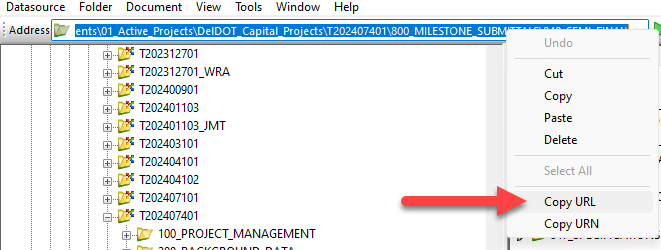
3. On the top section of the submission form, list all PDFs to be included in the Bluebeam submission.
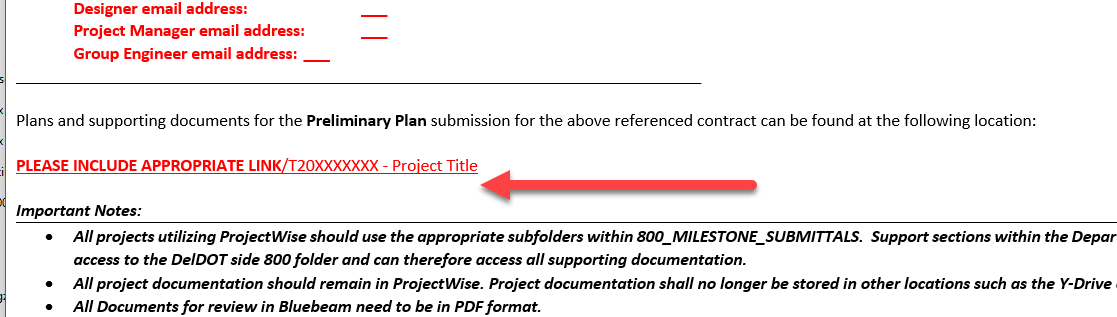
- All files to be included must be explicitly listed out.
- Only PDFs can be uploaded into Bluebeam.
- If all files within a subfolder (e.g., 846_REPORTS) are to be included, you may list the folder instead and note that all files within the folder should be included.
- Review the plan submission checklist to ensure all necessary files to be reviewed are listed.
Post-Review Process: DelDOT Project Managers and Designers (All Projects)
Once the session is closed and all comments have been responded to, place all documents back into ProjectWise under the appropriate folders.
Note: The plans containing the comment responses should be placed into the _PLANS folder. This is important as it allows reviewers to see the responses to their previous comments on subsequent reviews.
Important note: You should not extract the comments out of the PDF. Doing so breaks the link to the Plan location of the comment and leads to confusion.